 Successful Ecommerce/dropshipping business requires social media presence as well as marketing across all platforms. The most important thing that ensures the continuous growth of your business is for it to have an updated social media presence. Regularly updated social media accounts publicizes your dropshipping/ecommerce store offers and deals and also pushes your store up the rankings on Google search results page.
Successful Ecommerce/dropshipping business requires social media presence as well as marketing across all platforms. The most important thing that ensures the continuous growth of your business is for it to have an updated social media presence. Regularly updated social media accounts publicizes your dropshipping/ecommerce store offers and deals and also pushes your store up the rankings on Google search results page.
Gaining traffic to your dropshiping/ecommerce business or any other business from social media requires a lot of time and efforts. You need to consistently post, like, comment and even follow other accounts for your business to be noticed and not every entrepreneurs have this much time to waste on social media and even if they decide to hire a social media manager, it usually come at a very high cost which is where the Social Rabbit Plugin comes in.
Social Rabbit plugin is a time saver, a tool you need in handling the social media marketing aspect of your business. It is a revolutionary social media marketing tool for auto-posting and auto-promoting a WordPress or WooCommerce websites. To increase your dropshipping/ Business website traffic, sales and general business growth, social rabbit plugin is a tool you need in achieving all of that on autopilot while you focus your efforts on other important tasks.
The plugin is integrated with four social media giants Facebook, Instagram, Twitter and Pinterest, to help you scale your business faster and for continuous and consistent results. The plugin is sold for $69 with a 10% discount.
Get 10% Off Social Rabbit Plugin Here
(Use Code smart10 at checkout)
To use Social Rabbit plugin on your wordpress/ecommerce site, all you have to do is to input your social media accounts parameters, and the plugin uses those settings as the basis for its activities of managing multiple social media account by generating content base on your settings resulting in people engaging with your contents, more people noticing your products and services and followers becoming potential buyers.
Features of the Social Rabbit plugin
Some of the features of the plugin are;
- Creating engaging contents based on the images and videos you added.
- Auto Publish articles from blog on social networks
- It increases your post reach using hashtags and auto promotional tools
- Auto like, comment, and follow relevant business accounts that are related to your business.
- The plugin also auto post products as well as relevant informations from your WordPress, WooCommerce/AliDropshipstore to advertise it and grow sales on all the social media platforms.
- You are able to add descriptions, hashtags, and links
- It offers 24/7 support from a support manager
Advantages of the Social Rapid Plugin
Some of the Advantages of this amazing plugin are;
- Constant wave of quality traffic to your store or business
- Full automation and time saving
- Increases your business conversions by as much as 1,000%
- Handles the Social media marketing aspect of your business
- Rapid indexing of your website by search engines
- Search shoutout partners – the plugin searches for shout out partners on Instagram having specify the keywords related to your store and you are able to write template message which will be automatically delivered to relevant business influencers on instagram for business shout out.
- Social Rabbit also guides you regarding your title, pricing, URL, hashtags, and descriptive material.
The Cons of Social Rabbit Plugin
- Only four social media account are integrated
Get 10% Off Social Rabbit Plugin Here
(Use Code smart10 at checkout)
Steps involved in setting up Social Rabbit Plugin
To get the plugin setup on your website is very easy following the below steps;
- Download the plugin from the download page after payment using the licence key sents to your email after checkout

- Login into your wordress site after downloading the plugin.
- To upload the plugin, click on Plugin-> Add new -> Upload plugin-> Locate the plugin and install it



- Activate the plugin

- Click on Social rabbit from your dashboard, you will be redirected to a page to enter your licence key

- Enter your License key and click on save

- You will be redirected to where to setup your four Social Media Account- Facebook, Twitter, Instagram and Pinterest

If you don’t know how to go about it, click on the Knowledge base on your dashboard to learn more by clicking on “how its works”

- Add your Social Media account

After adding your social media accounts, the next step is to specify what the plugin will be posting.
- Start by adding images to your social rabbit gallery or library on all the social accounts which the Rabbit will use in creating post.

Make sure your images are of high quality, you can use some of your products images or get stock photos from sites like unsplash.com, pixaby.com etc.
- Set the Frequency of posting by setting the interval between each post. You can set the hour, minutes and the seconds before each post is generated.
- Set the random timer to vary or alter the time of each post so that your contents wouldn’t look spammy to your followers each day you post
- Add list of hashtags to the post settings pages. You are able to add list of hashtags about your business to the post settings which are very important for potential customers to discover your store or business. Although, the plugin uses machine learning to look at any product featured image and suggests the appropriate hashtags to be used but it good if you can add hashtags by yourself.
- Add some text to the text template for each picture you intend to use for each post.

You will need to inform this tool exactly the kind of information you want it to display because it may use artificial intelligence to generate contents and if your contents don’t match, it may look spammy to your audience. You also add emojis to the text template as well as tags in your contents.
These tags are like shortcut for each post. For example, if you add %price% Tags to your post then the post generated will contain the product price. The same thing goes for when you add %URL% Tag to your post, the post generated will have the link of the product in your post. All these tags can be found under the template field

Also, you can use the recommended settings to make the rabbit follow similar account that contain keywords that are relevant to store.
Note: Most of the settings on the plugin have recommended/default settings, I would advise you stick to the default settings until you have familiarize yourself with the use of the plugin
You can use the same settings and parameters on all the social media network
Rating of the Social Rabbit Plugin (Summary)
Rating:4.5
4.5/5
Great!
Price
Setup and Uses
Settings
PROS
- It is easy to use
- Free Trial for 7 days
- One time payment
- Automatically publishes content on social media
- Text templates
- Schedulintg feature for posts/contents
CONS
- You can only integrate 4 social media accounts
The Social Rabbit plugin handles all social media marketing aspect of your business and gives you more time to spend on other projects. It helps promote your business effectively on your active social media accounts.
Its drives stable organic traffic to your store and business from social media networks.
You get a license for one website at the price of $69, three sites license for $149 and for five licenses $209.
Use the coupon code smart10 to get a 10% off your purchase
You can also use the plugin along side Alidropship plugin and Dropship.me plugin in your Dropshipping websites
Below is the Video Tutorial on how to set it up
If you found this post helpful, do share it with others on social media.
Thank you.
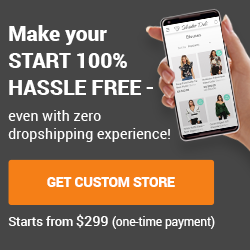

Leave a Reply